Still, when the Amazon UK Storyteller Contest was announced I gave it a go and survived the publishing process once again to make Wanderlust.
Not only did I learn new things, I also forgot quite a few as well.
 |
| Herp derp. |
I wish I had remembered that I wrote this before I gave it another shot, as well as my So You Already Wrote a Novel posts (The Blurb, The Cover, and Advertising) so that brings me to my first point:
Write down (and reread) the things you learn.
Seriously, if you find yourself tripping up at one part of publishing, you will do so again. Write it all down and then, when your next manuscript is ready, read your old notes. This should be done before you even take the first step so that it will be fresh in your mind. Never, ever expect yourself to just remember it. Your brain is unreliable and, while it can turn out tale after tale of whimsy, it won't remember how painful the process of getting it into print was. It will always be a pain but, because I didn't make note of anything while publishing Dusted, I made the process of publishing Wanderlust a nightmare for myself.
I forgot about headers and footers
Headers are spaces in the top part of the page and footers are the bottom part of the page, neither of which include the body of text in a document. If you've written a paper on a computer for school chances are you've added page numbers so you're familiar with them. Headers are footers are each separated by the left, middle, and right sections.
With that in mind open a book, any book. In fact, grab several, I'll wait.
You're back? Wow, nice selection. You've got good taste in books.
 |
| Or not. |
Jim Butcher's Cursor's Fury
Even header: page number on left side, author name in center.
Odd header: Page number on right side, book name in center
Footers are blank.
Jay Asher's 13 Reasons Why
Same results as above
Andre Norton's Darkness and Dawn
Same results as above
So it sounds like that's the way to go, right? Wrong.
Holly Black and Cassandra Clare's The Copper Gauntlet
Headers are blank
Even footer: Page number on left
Odd footer: Page number on right
Jennifer Clark's Dusted
Even header: Book title on right
Odd header: Author name on right
Footers: Page number centered
The headers look awkward in Dusted, and it's a mistake I didn't notice until much later, but it's too small of a mistake to completely redo the process unless I make some much larger changes while I'm at it.
There's no hard and fast rule that states you need to have any of these things included in the headers and footers of the book. I could see some problems arising from not having page numbers but, as in The Copper Gauntlet, you may not want to bother with author name and title on the pages at all.
I kept the page numbers centered in Dusted because I didn't want to have to bother with odd and even being kept to the right or left. I should have also centered the title and author name as well but, for reasons I can't remember, I wanted them left and right. One suggestion you should probably stick with is that things go on the center and the left on even pages, and things go on the center and the right on odd pages. This is more visually appealing and the information doesn't feel like it's getting sucked into the spine of the book.
This leads me to one small mention that is, apparently, a big deal:
Even pages go on the left, odd pages go on the right.
You didn't know it could be that complicated, right? I didn't know either until I sent Wanderlust in for review and this message was sent to me:
In case you can't read it because the font is too small it says:
Our reviewers did fine some non-blocking issues with your files. Some of these issues may have been fixed causing alterations to your files.
The interior is currently set up so that even page numbers will appear on the right-facing pages, and odd page numbers will appear on the left. You may wish to add a blank page before the text begins to correct the pagination as the first page of the printed book should be a right-facing, odd page.
Best regards,
The Createspace Team
I already knew that the beginning of the story always begins on a page on the right side (and I had actually added a blank page to correct this very problem), but I wasn't aware that there was an unspoken rule that even pages are on the left and odd pages are on the right. I mean, I had used books as reference to know before I formatted Wanderlust, and I guess at some point they got mixed up, but I didn't realize this was an actual issue. So, make sure your right and left pages are even and odd, respectively.
 |
| And don't think you're being free-spirited for doing otherwise. Image source Pixabay |
If you have a digital previewer, use it
I don't recall having this option when Dusted was published, but boy I sure wish I had. I would have noticed the odd and even header problem as well as the fact that I had accidentally uploaded an ancient version, complete with massive gaps in between the paragraphs.
Using Createspace's Interior Reviewer allowed me to make changes without having to order a new proof copy every single time to look over it. I would suggest using the previewer and go through every single page. Yes, every single page of your manuscript. While the beginning and end are where you are most likely to stumble across layout mistakes, like the title page and copyright page being wonky. I caught the first chapter of Wanderlust trying to start on a left-sided page and was able to correct it. If you want all of your chapters starting on a right page (which I don't bother with) then you definitely want to use this. Going through the entire contents also allowed me to catch a blank page in the middle of the story and remove it (there was a blank page in the middle of a proof copy of Dusted as well, once again making me wish I had a digital previewer).
I know you think you'll catch everything in Microsoft Word (or whatever program you use) but sometimes there are some bumps in the formatting process, and digital previewers allow you to see your manuscript as though it were laid out in a page by page left and right format.
All of the loading times will take forever
This one I still actually remember, but it bears mention. Even though Wanderlust clocks in at a tiny 10k words I still had to upload it and re-upload it over five times. This took me about an hour because, with every little wrinkle you smooth out, it creates another one you have to then fix. You have to upload your manuscript, which takes time, load it into the previewer, which takes time, view it and make changes, then start the process all over again. Even though Wanderlust is small it still took a long time, and the larger manuscript you have, the longer it will take.
Trust me, have something to do on the sidelines during all of this.
I typed a rough draft of this particular blog post while I was waiting for Wanderlust to upload a billion times and for the Interior Reviewer to launch half a billion times. Nothing will ever be "real quick." Quality takes time.
And, finally, one more thing I think is important to mention. I'm not familiar with other publishing platforms so I'll just specify Createspace.
Allow Createspace to fix your book size for you
A 5x8 book won't have the same interior margins as a 6x9, and neither will Microsoft Word. Whenever I upload a manuscript to Createspace it always has a fit, showing me four different errors.
 |
| So basically this. |
With one exception (that being the odd and even pages thing) I have had zero errors.
In my next post I will discuss the cover and the details of a book showing up on Amazon (including the Kindle and paperback versions showing up as a single product.)
Wait, this blog is about writing? I thought it was about satyrs.
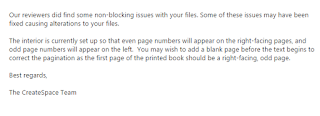
No comments:
Post a Comment